CAD Download
Introduction
After your case is completed, our software will automatically upload the results to the platform.
You can download the CAD files once the case is finished by following these steps:
- Choose your project
- Click on the case with the "Finished" status
- Click on the "Download Design" button located at the top right of the page.
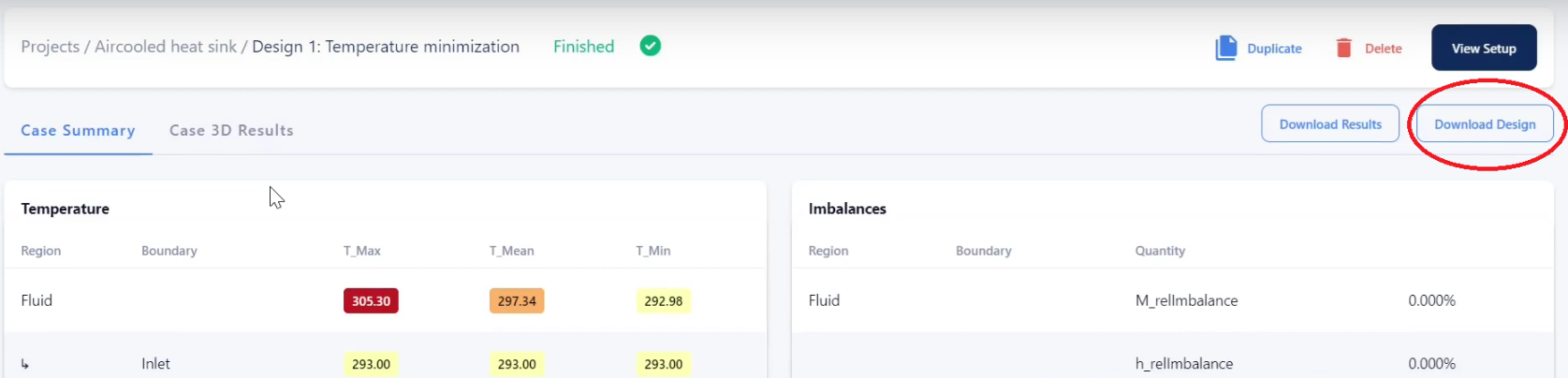
The results will be saved as a compressed zip file on your local machine.
Downloadable formats
The availability and type of downloadable CAD files depend on the nature of the design (standard or custom) and the selected manufacturing method. Below is a breakdown of supported formats:
Standard Designs
For standard designs, the CAD model for each design iteration can be downloaded individually. The file format provided is determined by the selected manufacturing process:
3D Printing
Available formats:
- .stl
- .3mf
Sheet Metal / Roll Bonding/ Die Casting / CNC / Skiving
Available formats:
- .step/.stp
- .stl
- .3mf
Custom Designs
Custom designs offer additional download options based on the optimization progress and selected manufacturing method:
3D Printing
Best Iteration: The best iteration corresponds to the most optimal version of the design based on the objective function and constraints defined in the case setup.
Available formats:
- .step/.stp (available upon request via the support platform)
- .stl
- .3mf
Other real data points: These are intermediate iterations that were physically simulated during the optimization and are represented in red or green in the Design Evolution tab.
Available formats:
- .stl
- .3mf
Sheet Metal / Roll Bonding / Die Casting / CNC
Best Iteration: The best iteration corresponds to the most optimal version of the design based on the objective function and constraints defined in the case setup.
Available formats:
- .step/.stp
- .stl
- .3mf
Other real data points: These are intermediate iterations that were physically simulated during the optimization and are represented in red or green in the Design Evolution tab.
Available formats:
- .step/.stp
- .stl
- .3mf
Updated 16 days ago
