Project permissions
Introduction
Since ColdStream doesn't limit the number of users that have access to it, it makes it very easy to add colleagues from different departments to maximize the usage of your credits. However, not all departments are allowed to see one another work. ColdStream has a handy tool for this called 'project permissions'.
How does it work?
With the 'project permissions'-feature enabled, only the admin users can see all projects on the company account. The admins can thus manually enforce who has access to which folder. By default, users and viewers don't have access to any of the folders, only after granting them access, will they be able to access the cases within.
You can easily spot if the 'project permissions'-feature is enabled or not. If you spot profile pictures just below the project description, this means that the feature is turned on. The profile pictures also indicate who has access to those projects.
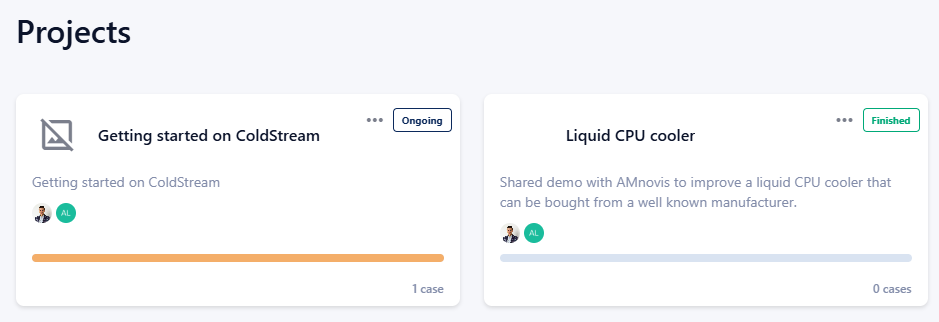
Project permissions are turned on here
To provide users or viewers with access to the projects, you can follow the following steps:
- Click on the 3 dots on the top right of the project card next to the project status
- Click on 'See project members'
- Click on 'add member' and select from the dropdown who you would like to give access to this project and which rights they should have
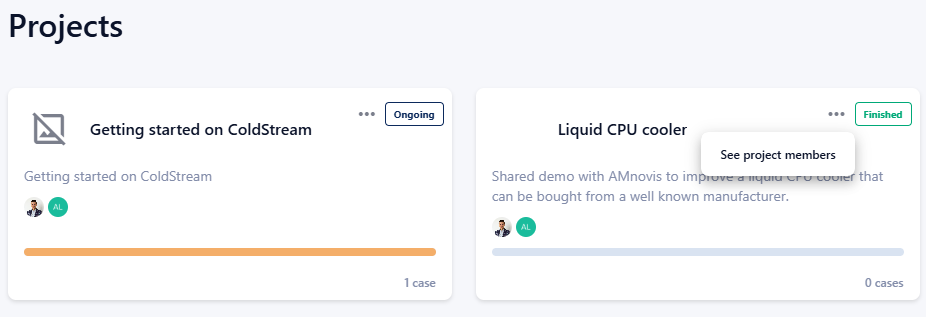
Step 1 of giving project access
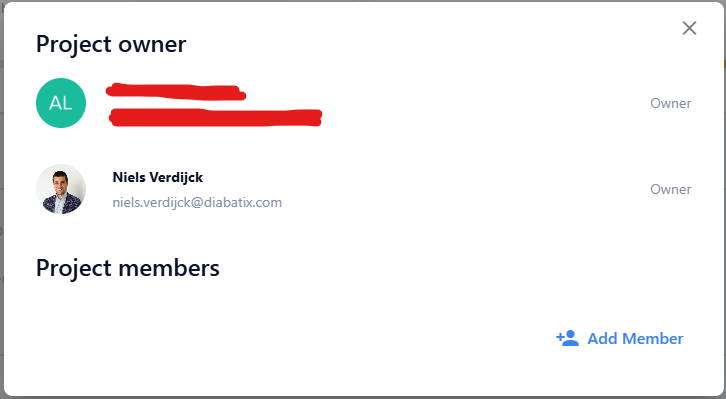
Step 2 of giving project access
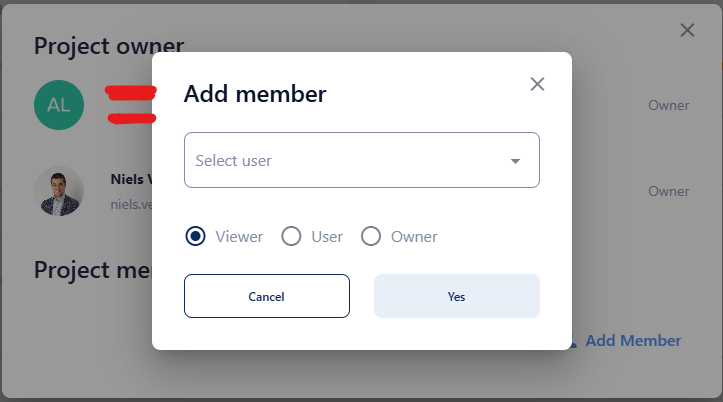
Step 3 of giving project access
Updated 3 months ago
