Your security is our priority
Importance of multi-factor authentication
Over the last few decades, online presence has become more and more important. We have to create accounts to the point it can even become hard to keep track of all of them. And because many people use the same password for multiple accounts, protecting your data has also become crucial. As a result, online security tools have boomed and with this, the concept of multi-factor authentication has come into existence.
Multi-factor authentication is an authentication method where the user has to perform two or more actions to log in to an account. So instead of just typing a password and gaining access, you have to enter your password and perform at least one extra action. Usually, this extra action is a confirmation via an authentication app or a physical key.
Because we value the data of our customers and realize the importance of online security, we have also outfitted our platform with multi-factor authentication. This way unauthorized users cannot access your account and your projects are safely protected.
Do you feel safer using multi-factor authentication? Let us know!
How to enable multi-factor authentication on ColdStream
Enabling multi-factor authentication is possible from anywhere within ColdStream. Everyone can do it for their accounts, admin users can enable it for all accounts.
- If you want to enable/disable multi-factor authentication on your profile. Click on your name in the top right corner. You'll see a dropdown box appear with some options. You'll need to select the 'Profile' option. This will redirect you to your personal profile overview. In the tab on the right, you can enable/disable multi-factor authentication.
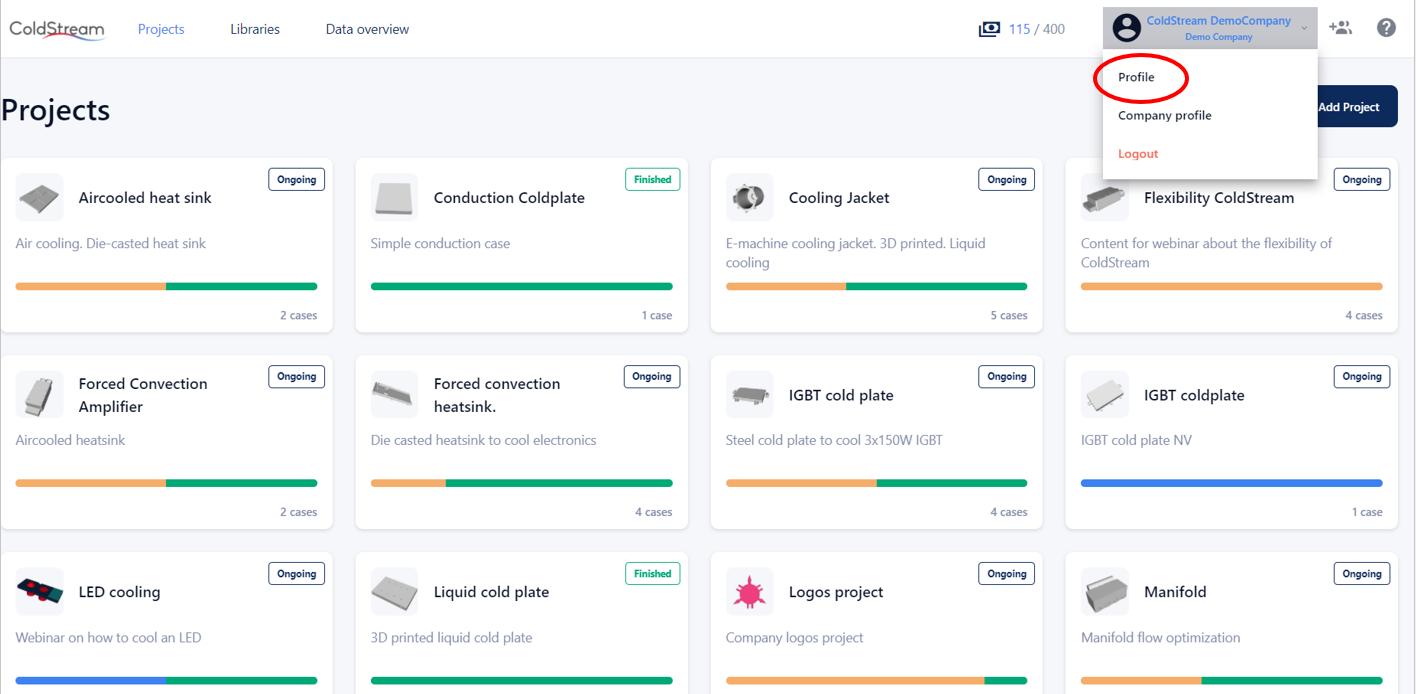
Select 'Profile' option
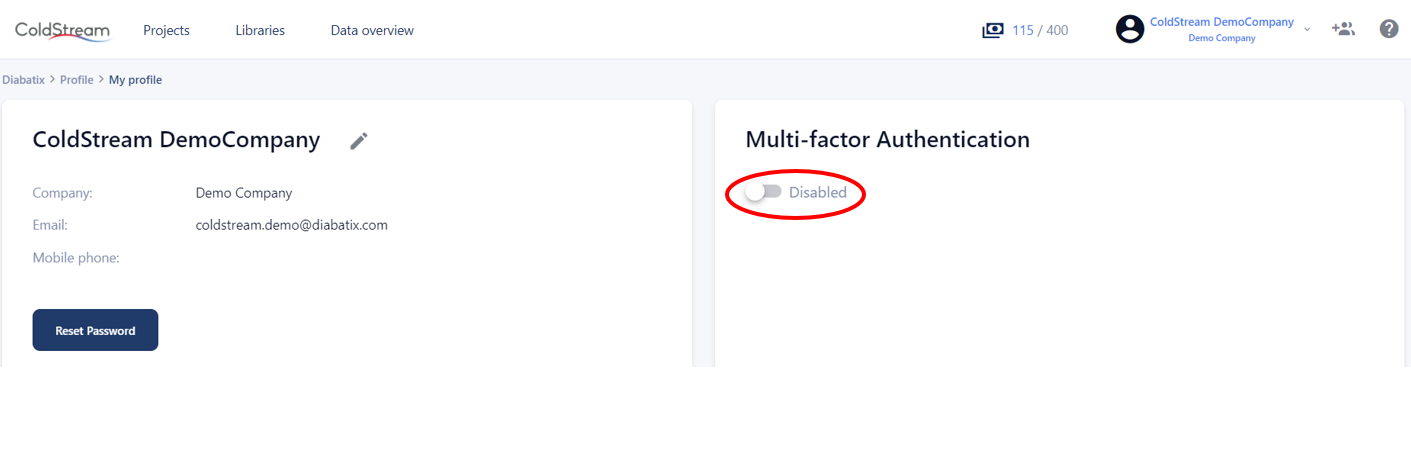
Enable/disable your multi-factor authentication
- With admin user rights, you can enable/disable multi-factor authentication for all users. Click on your name in the top right corner. You'll see a dropdown box appear with some options. You'll need to select the 'Company profile' option. This will redirect you to an overview of the company account. Under the 'Users' tab, you have an overview of all of the users that can access your company account. In the rightmost column, you can enable/disable multi-factor authentication for all those users.
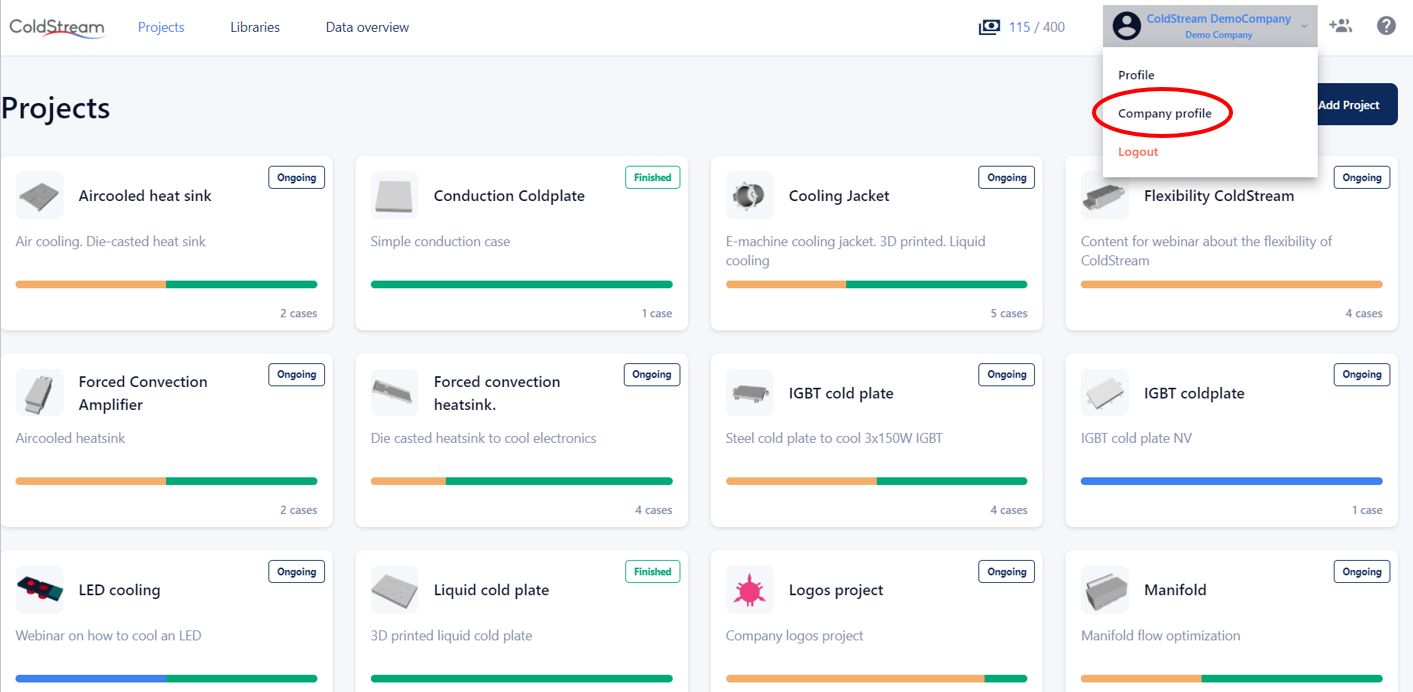
Select 'Company profile' option
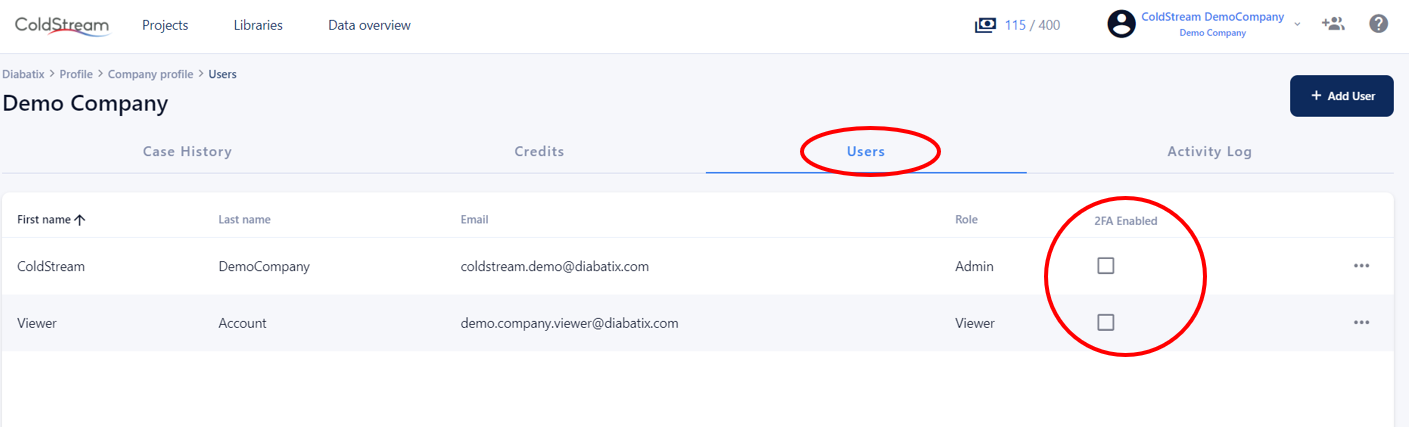
Enable/disable multi-factor authentication for all users.
Activity log
Admin users can also monitor the activity log on the company account. On the company overview page, you can see an 'Activity log' tab. This tab reveals when each user was last active and from what IP address that user logged on. You'll also get an email if the platform suspects some suspicious login (attempt).
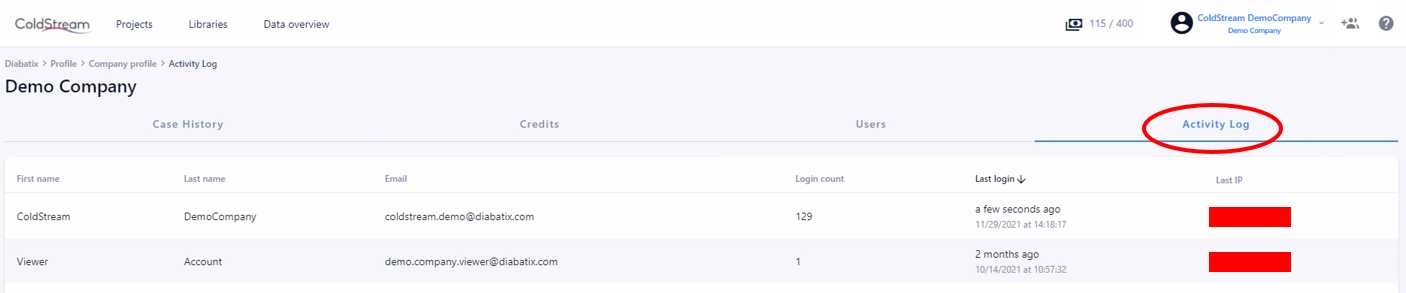
Activity log example
Updated 3 months ago
