Manager dashboard
Introduction
Admin users need quick answers to one-off questions. It is never fun to create spreadsheets and track your progress on ColdStream. Therefore, the dashboard feature has been included in ColdStream and is visible to admin users. This gives an overview of some key performance measures of your company account on ColdStream.
Dashboard
The dashboard tiles give you an overview of the recent cases that were worked on and the work efficiency. This second tile highlights how many different designs were achieved and the average time your team spent on each and every one of those designs.
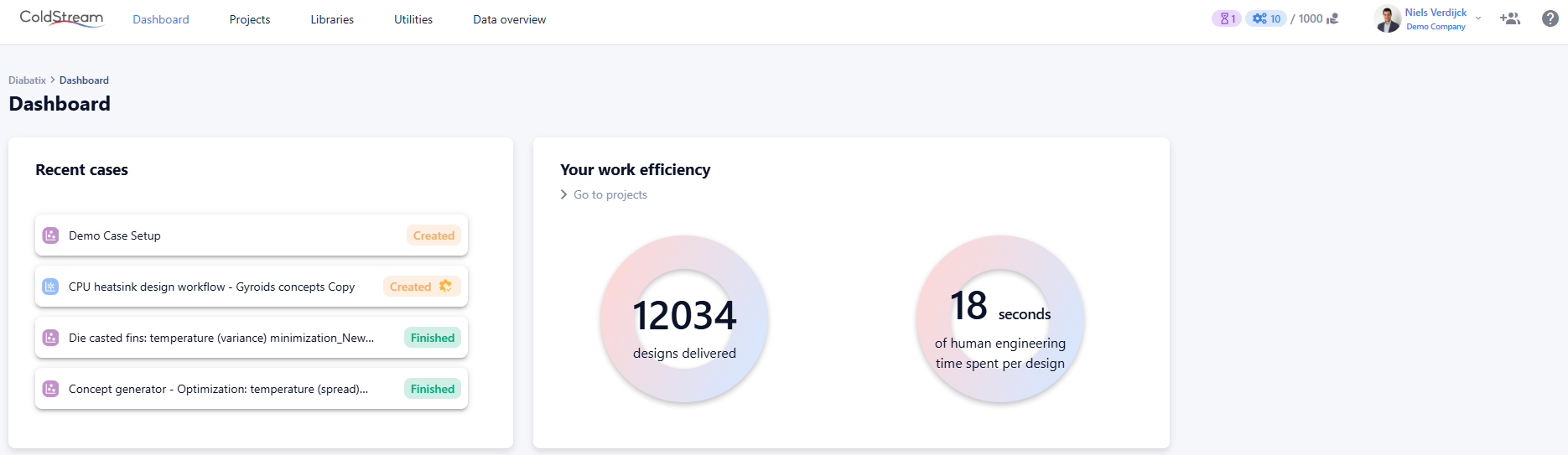
ColdStream dashboard
Status
The status board gives you an overview of all the projects and cases on your account. They are split into project status and case status. This allows for overall project management and concise follow-up by the manager. It visualizes the status of the different cases and projects in your account.
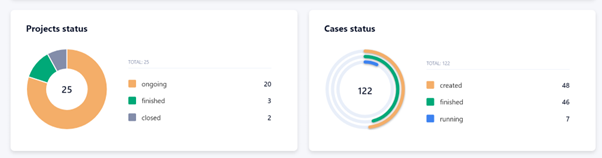
Status
Credit statistics
The credit statistics provide you with overall feedback on the number of credits available to you. You will be able to track the usage of these credits on your account. This can be from an hourly level to a whole year or more. Requesting credits is also available here making it easier to reach out to us.
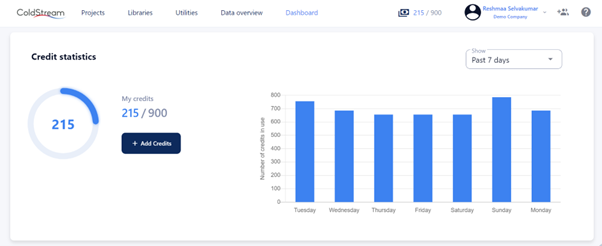
Credit statistics
When requesting credits, you can choose the number of credits and for how long you need these additional credits (1 month to 12 months). It shows you the cost of these credits for the given time frame as well. The request will be sent to your account manager who will ensure that this is available to you.
History
Along with a high-level summary of your statistics, you can also look at a more detailed history of the users on your account.
The global cases tab presents the latest actions at a case level.
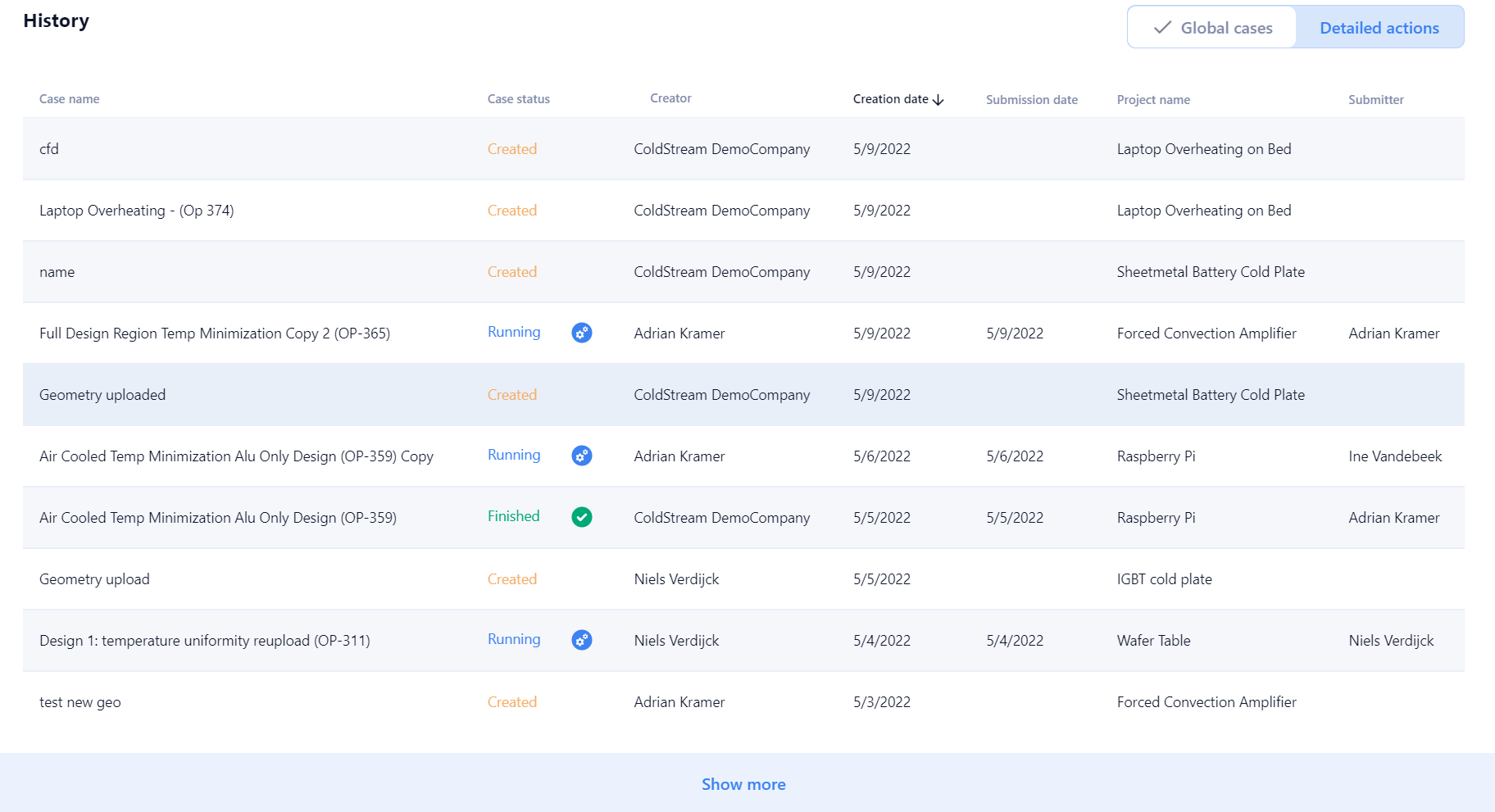
Global History
The detailed actions tab displays chronologically the latest actions by all users on your company account. This tab is also available for each case individually if you want to know who did what to a particular case.
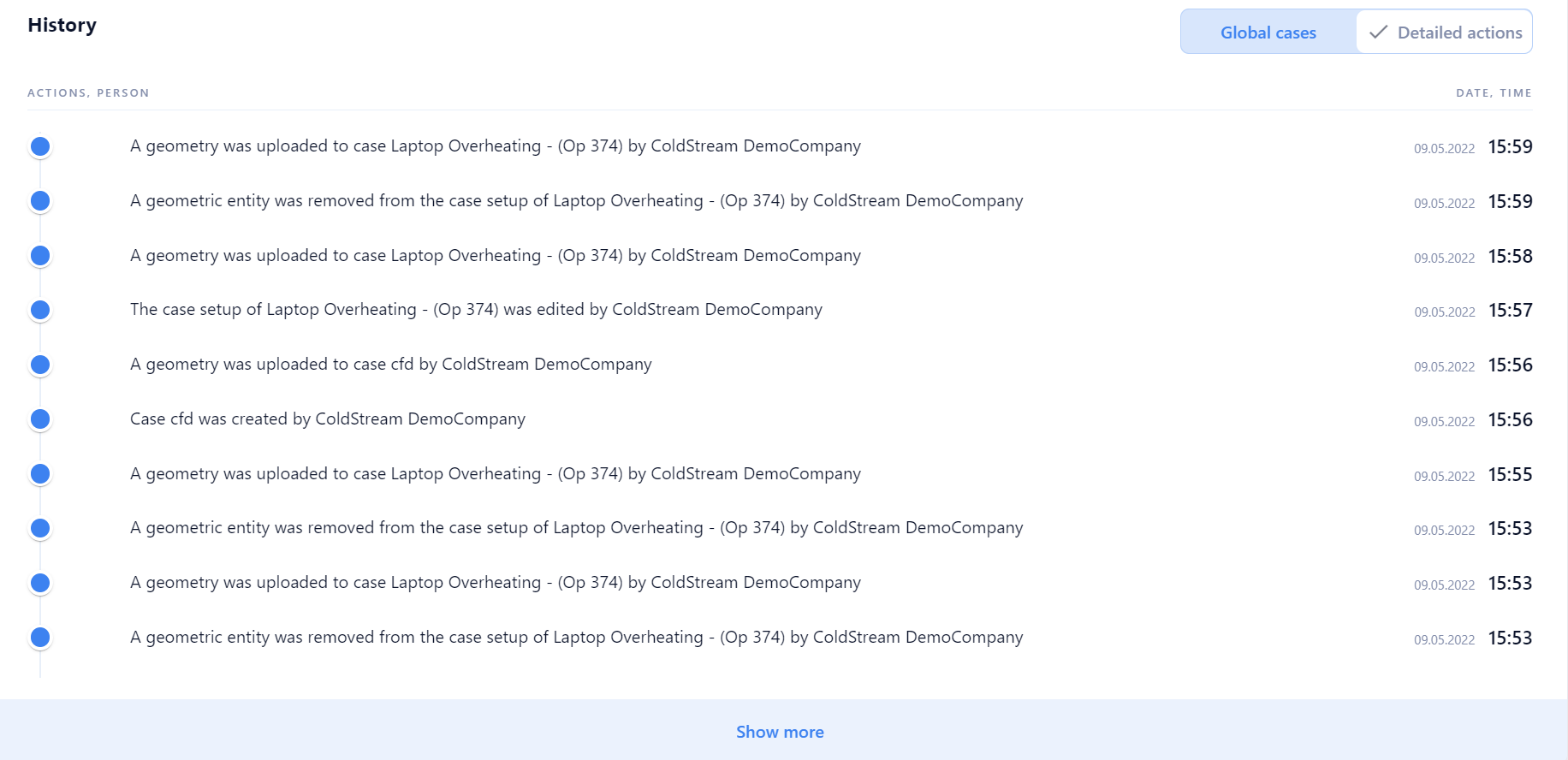
Detailed history
Updated 3 months ago
