Your ColdStream Organization Has Been Migrated
We’re pleased to inform you that your organization has been successfully migrated to a dedicated ColdStream instance in your designated region. This change ensures optimized performance and enhanced data compliance for your operations.
Which Region?
Your organization’s specific ColdStream region was communicated via email. Please refer to that email to confirm which regional URL to use for accessing your new ColdStream environment.
Next Steps for Accessing ColdStream
To get started with your regional ColdStream instance, please complete the following steps:
1. Identify Your Region
Based on the email you received, confirm your region and use the appropriate URL below to access your organization’s ColdStream environment:
EU Hosted Version
Asia Hosted Version
US Hosted Version
2. Reset Your Password
- Go to your region’s ColdStream login page by using the appropriate URL (see above)
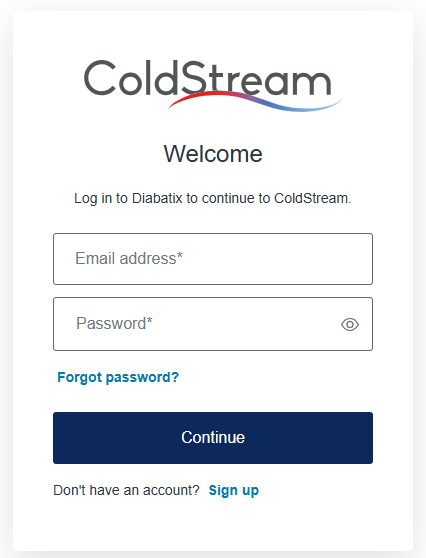
- Click on “Forgot password?” and enter your registered email address.
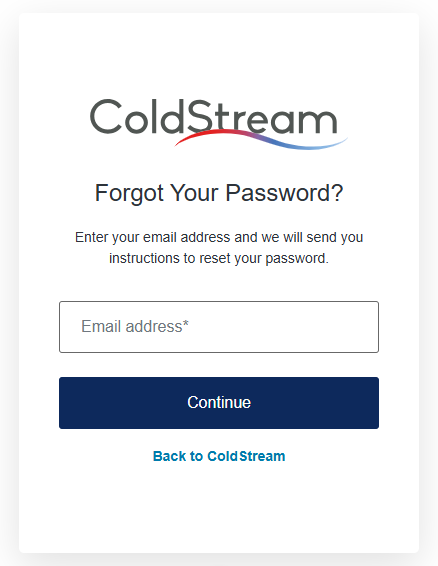
Check your inbox for a password reset link, and follow the instructions to create a new password.
3. Log In to Access Your Data
- Once you’ve reset your password, log in to the regional ColdStream URL.
- You should see all your projects and cases in your account, migrated securely to your new environment.
Need Assistance?
If you did not receive an email with your designated region or have any other questions, please reach out to our support team at [email protected] or by submitting a support ticket via the support portal.
Thank you for your cooperation and support as we improve your ColdStream experience.
Updated about 2 months ago
